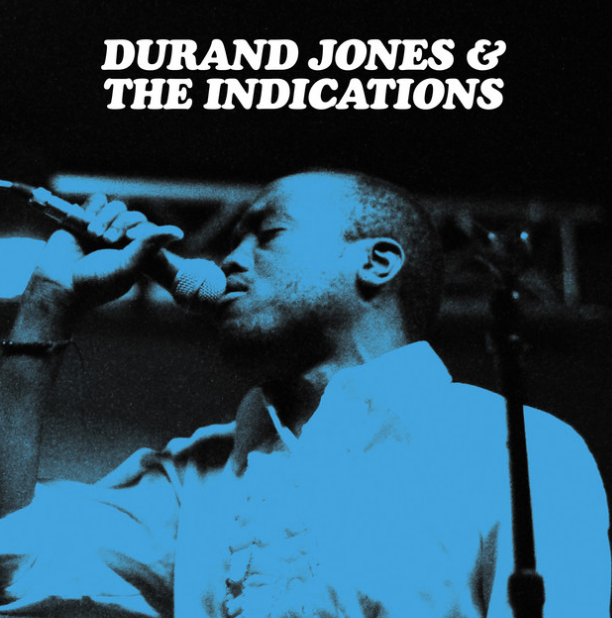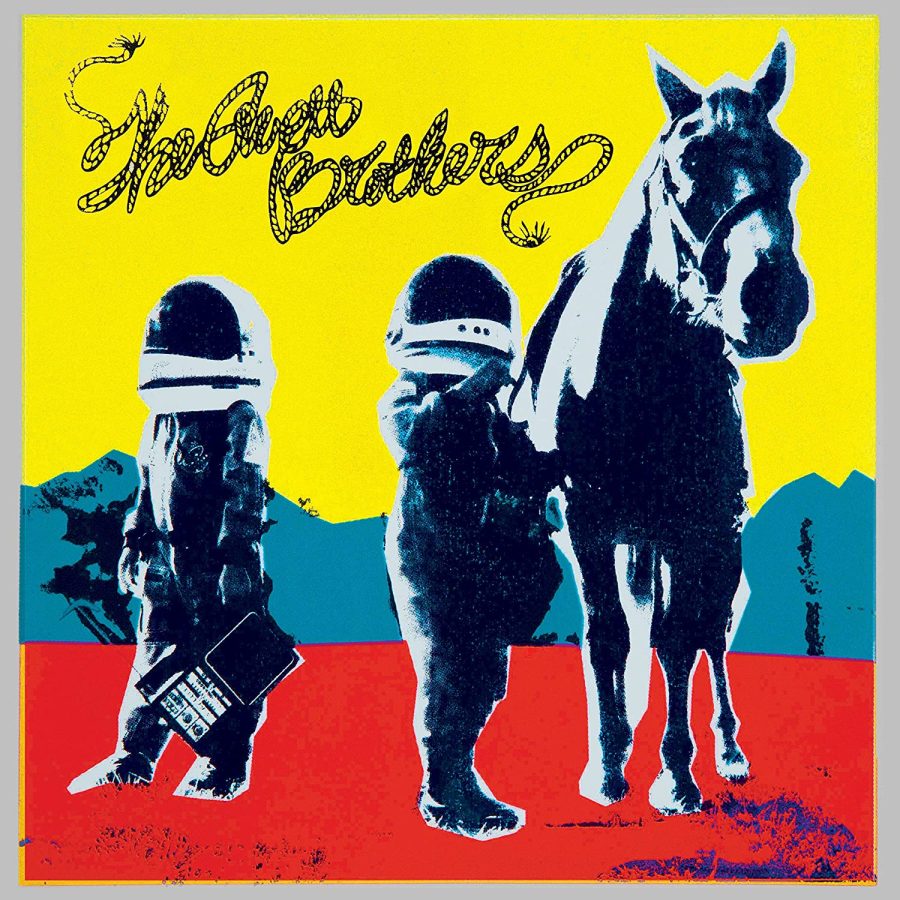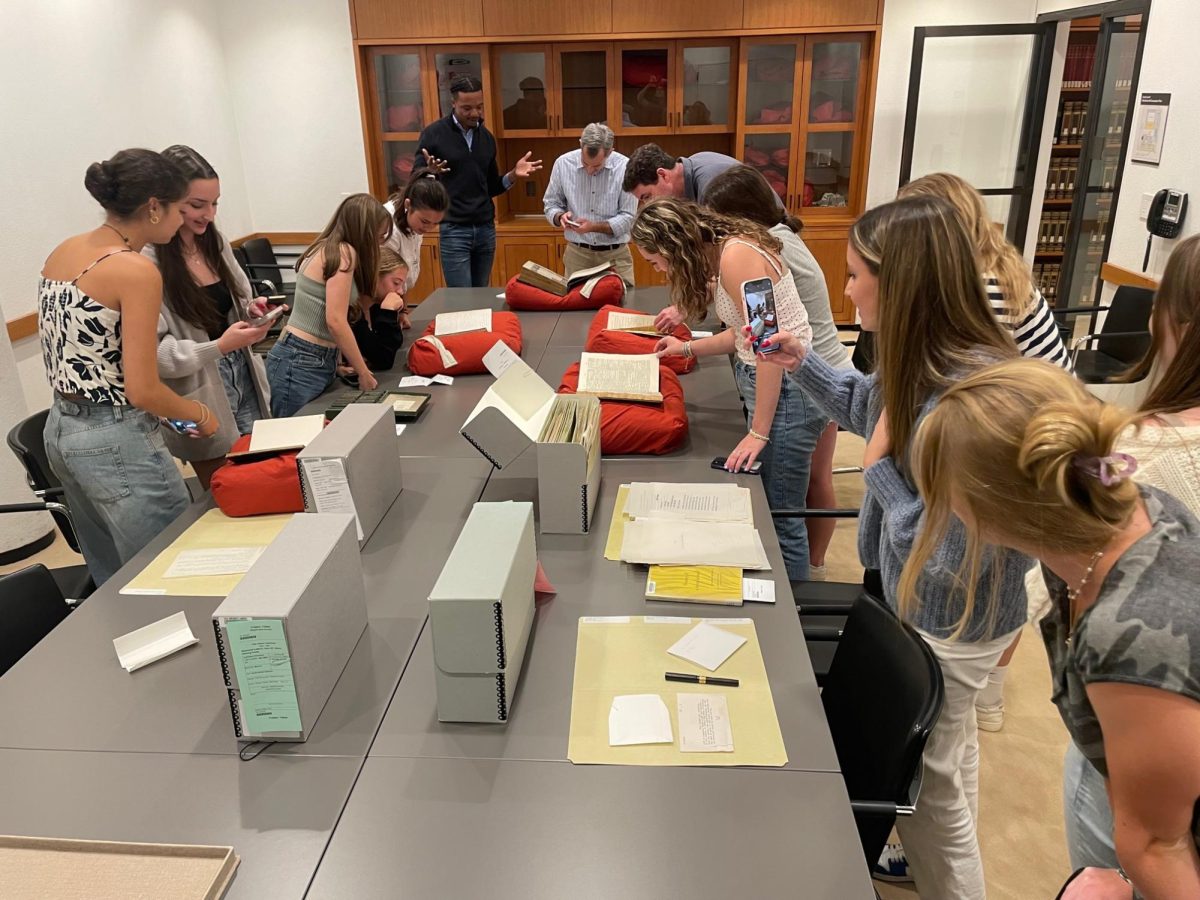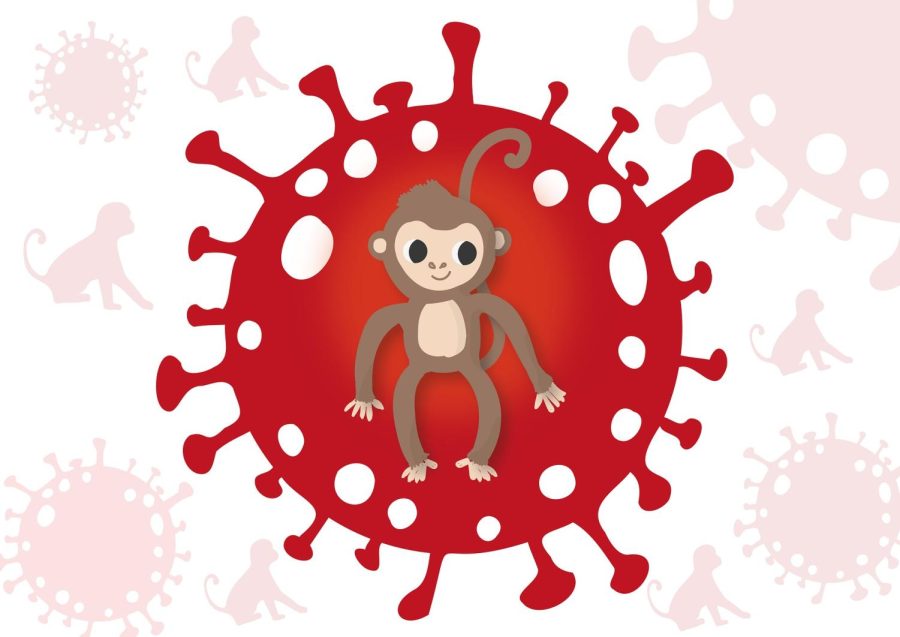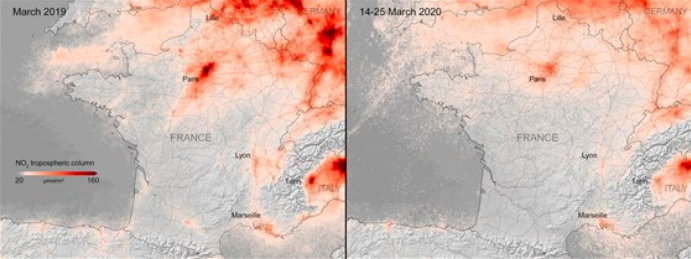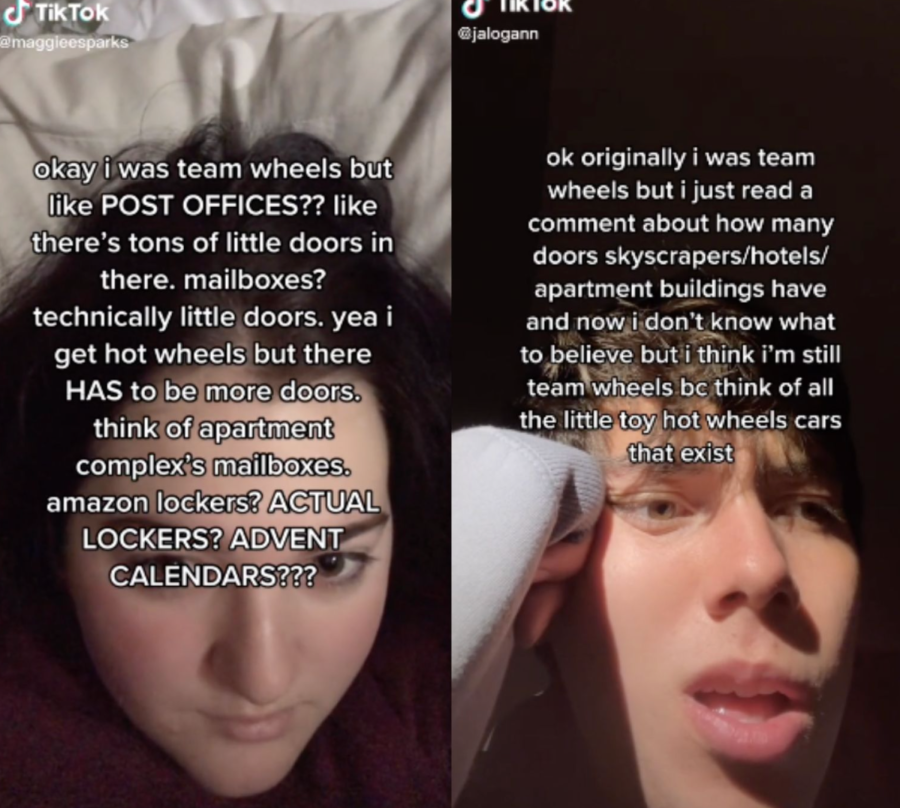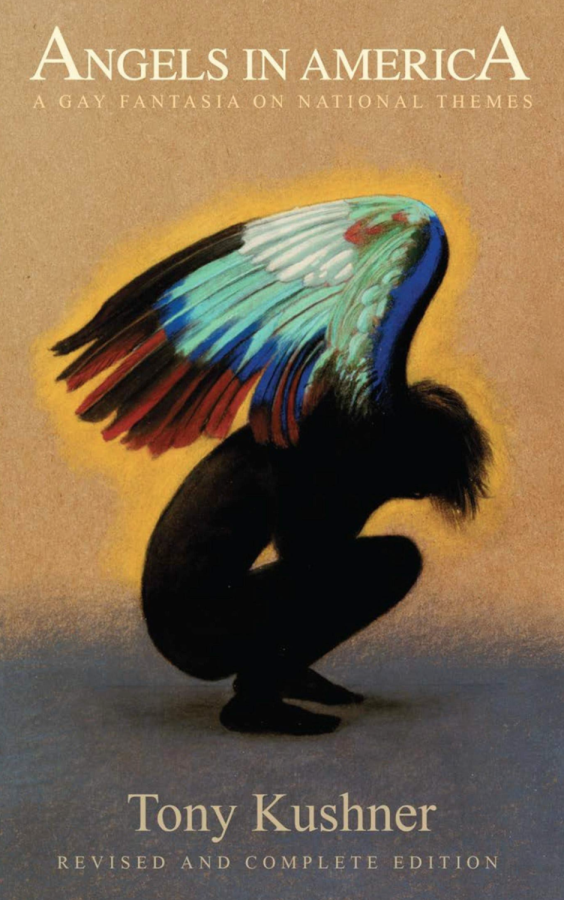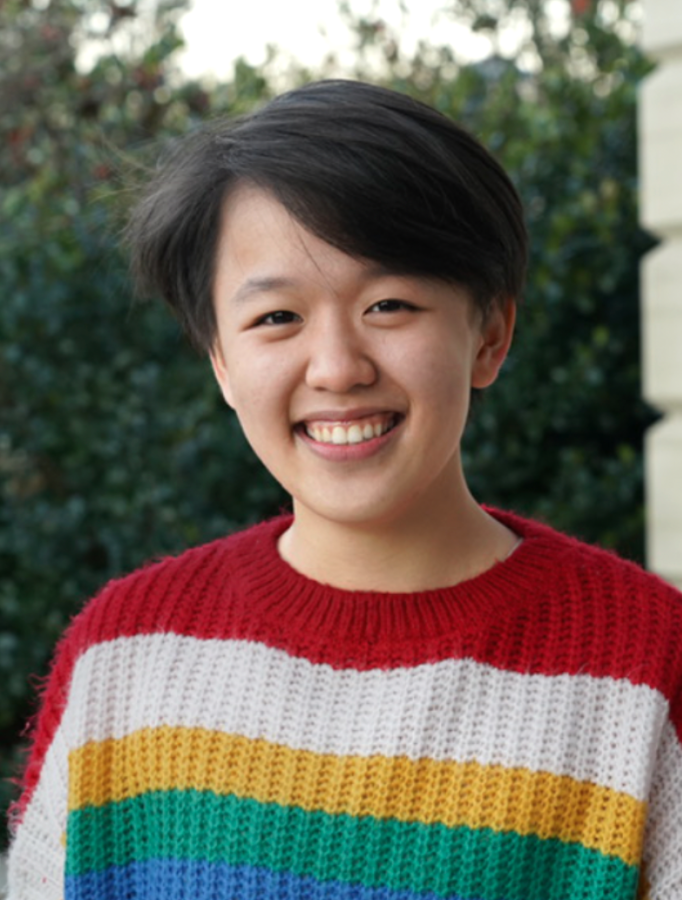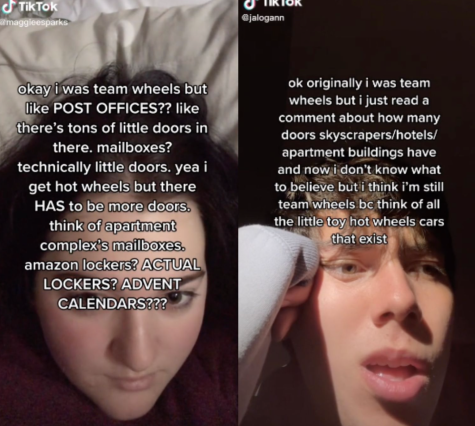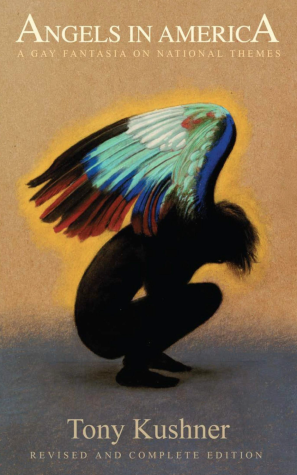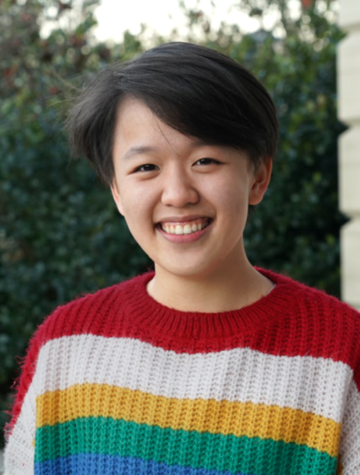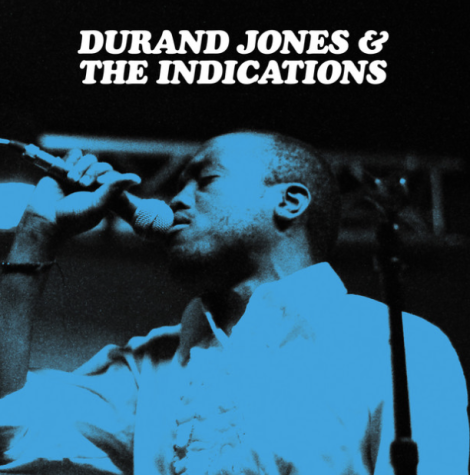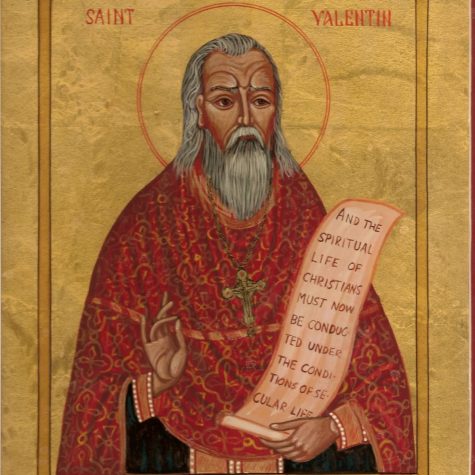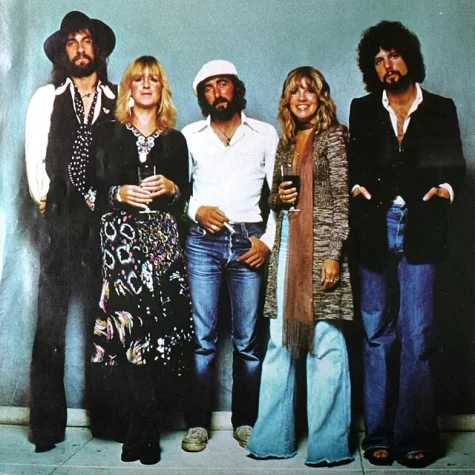How to Stay Organized: Tab Grouping
A simple trick that will take two minutes, but will leave a long lasting effect on your organizational skills.
At this time of the school year, lots of work is expected out of students. Ever since COVID hit, most assignments have been required to submit online, meaning that a well organized laptop is more crucial than ever to academic productivity. When opening a laptop to the myriad of different windows and tabs you need for your classes, it is easy to feel overwhelmed with your work. Tab grouping a simple trick to help organize all of these different tabs and windows.
Here are some simple instructions to help you instal tab groups:
1.Open a new tab
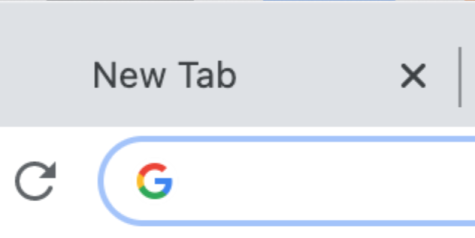
2.Right click on the tab to see the following drop down
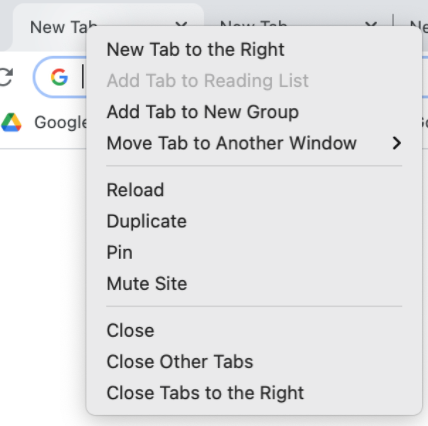
3.Select “Add Tab to New Group”
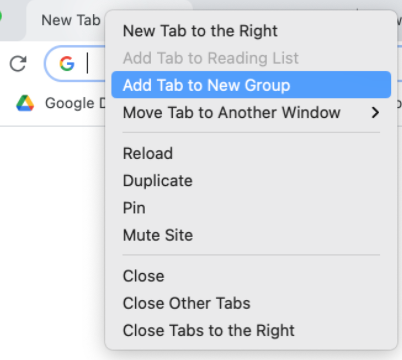
4.You will then have the option to select a name and color for your new group
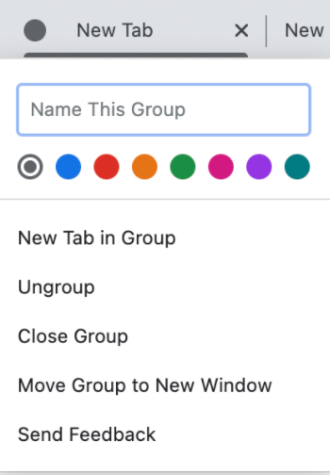
5.One you have made multiple groups you just have to click the group’s name to see the tabs that you need for that group.
![]()
6.If you need to add a tab to a group simply drag the tab where you want it in the group.
I hope that this simple trick helps organize your work and feel a little less overwhelmed while using your laptop!

When not writing or editing for GAP, Callaghan, who attends Greenwich Academy as a junior, loves to play soccer, walk her dog, and spend time at Cape Cod...